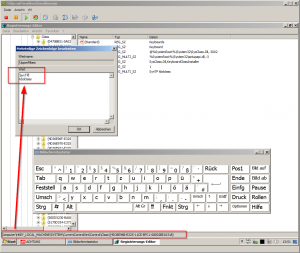If your keyboard doesnt work after you converted a physical maschine to a virtual one using VMWare Converter, the solution is easy:
– Open the console on the virtual maschine
– Use on-screen-keyboard to log in and open Registry Editor (regedit.exe)
– Goto HKLM\SYSTEM\CurrentControlSet\Control\Class\{4D36E96B-E325-11CE-BFC1-08002BE10318}
– Change UpperFilters to include only kbdclass
– Reboot virtual maschine
I had a Touchpad driver from my Thinkpad still in there, which blocked…..
Found the solution here btw https://communities.vmware.com/message/2248856#2248856