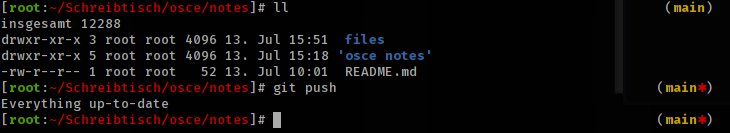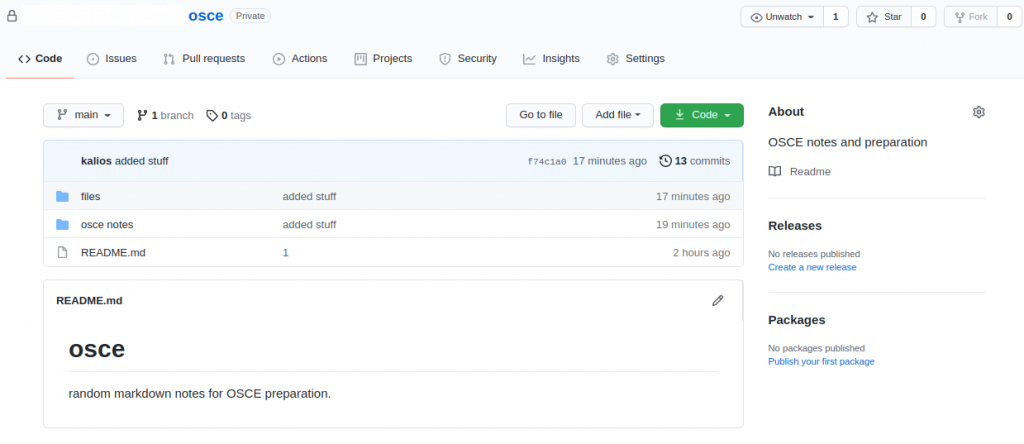2 weeks for the OSCE
Why
After my OSCP in 2015 i havent really felt the need for the OSCE, but things changed when the ECB pushed out the TIBER guidelines. They mentioned OSCE for the Red Team Manager. And here I am once again. Currently not doing any offensive work but working on the OSCE.
I bought it back in October last year to get a change to do the exam, but after private struggle with my family I could not even check the labs. I bought an additional attempt for August 2021. I have 2 weeks. Things need to go fast and I need to be well prepared. I have not done the material before. I have to work full time during the preparation phase. I like challenges :)
Phase 1 – Get my shit together
I will take notes in markdown or simple text. For this I will try Obsidian.md – its my first time using it, but it looks pretty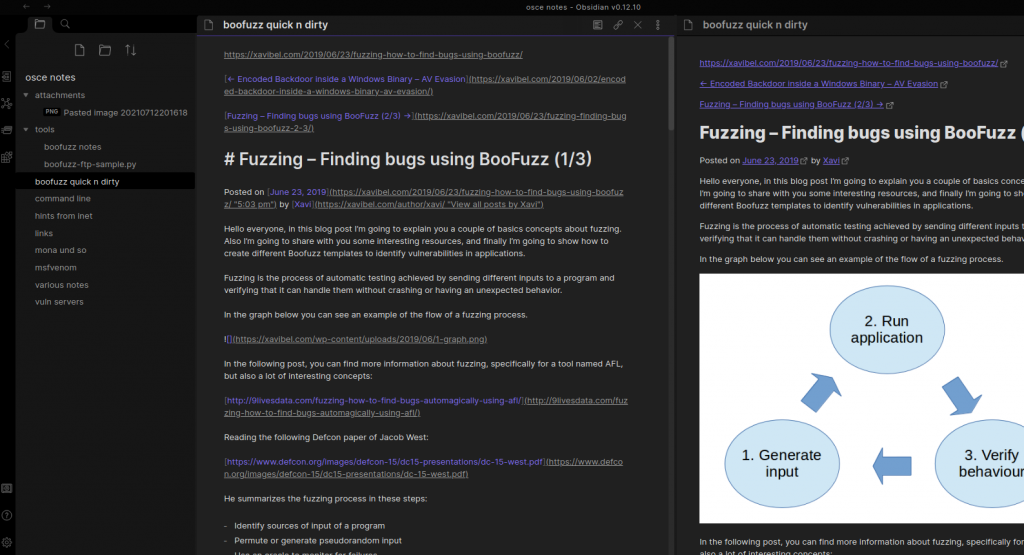
I will backup my notes using git locally and push them to github in a private repo.
I will use a laptop running virtualbox and win7 and kali inside (kali as the hypervisor as well, because no time to reinstall)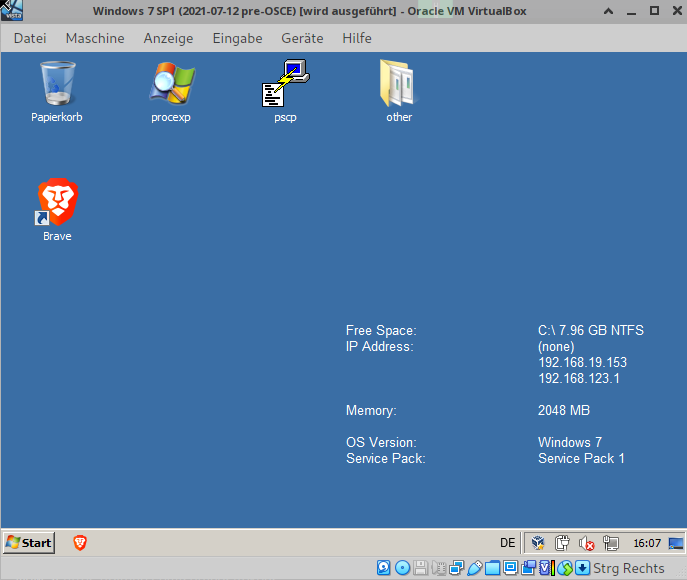
The setup of a repo on Github I did using the website. Once there I created a PAT in order to have a token stored for automatic pushes. You can check them here. On my Kali machine I did the following to init the repo:
- browse anywhere on the disk where you want to store the notes
- github will give you the initial commands, but they will be in the lines of
- echo “# osce” >> README.md
- git init
- git add README.md
- git commit -m “first commit”
- git branch -M main
- git remote add origin https://github.com/xxx/osce.git
- git push -u origin main
I would further advise to give yourself a name and email on the machine youre using and to setup the credential caching (commands work for debian/ubuntu/kali):
- git config –global user.name “kalios” && git config –global user.email me@kalios
- git config –global credential.helper store # for windows or other OS you might want manager or manager-core instead of store
Finally you can run
- git add * && git commit -a -m “added stuff” && git push
via cronjob or manually to keep your notes backed up.
And now I need to read and fill my notes!